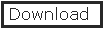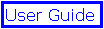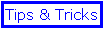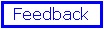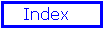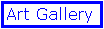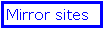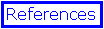Downloading
Swiss-PdbViewer
Downloading Swiss-PdbViewer
PC
Requested hardware and OS:
- Pentium or higher
- Windows 95/98/NT/2000/XP/ME
- OpenGL
(Is included in all current Windows versions. In case of problems, please
consult your graphics card installation manual.)
- Download
& install Swiss-PdbViewer:
Download Swiss-Pdb Viewer 3.7(SP5)
- as zip-file (777kB) or
- self extracting archive (840kB)
Previous versions of DeepView (Swiss-Pdb Viewer):
- DeepView 3.7 as zip-file or self extracting archive
- DeepView 3.7b2 as zip-file or self extracting archive
- DeepView 3.51 as zip-file or self extracting archive
- DeepView 3.56b3 as zip-file or self extracting archive
If you have problems installing spdbv, see "FAQ: Installing Swiss Pdb Viewer for PC" for technical details.
The following steps 2-6 are optional:
- Download
Swiss-PdbViewer Loop Database (2.45Mb).
This step is only useful if you intend to do standalone modeling, or for teaching purposes.
To be able to use the loop database, put it into the Swiss-PdbViewer "_stuff_" directory.
- Download
pdf User Guide (for v.3.7) (2Mb).
- Download
html User Guide (for v.3.01) (740Kb).
This step is useful if you want to consult this web user-guide from a computer not connected to the network. (The current version of this user guide is not up-to-date and does not cover all new features added between version 3.0 and 3.6. Please check this page from time to time for updates.)
To be able to consult the help directly from within Swiss-PdbViewer, place the content of this zip-file (2 folders) into the Swiss-PdbViewer "_stuff_" directory.
- Download
tutorial Material (325Kb).
This step is useful to learn how to use spdbv by looking at real examples.
(If you wish to learn the basic manipulation of Swiss-PdbViewer, I recommend that you have a look at the tutorial prepared by Prof. Gale Rhodes from the University of Southern Maine Portland.)
- Download
PROSITE pattern file (2.9 Mb)
SPDBV (v3.6) can search a sequence for Prosite pattern, if you download the pattern file "prosite.dat" into the "usrstuff" directory.
- Download
& install Pov-Ray
This step is useful only if you intend to make ray-traced images from your molecules.
NEW: Service Pack 5 of Swiss-Pdb Viewer (v3.7 SP5) is now available (Release Notes):
[last modified: 06 June 2003 by T.S.]